
How to Wall-Mount a TV: A Step-by-Step Guide
Mounting your TV on the wall not only saves space but also enhances your room’s aesthetics by creating a sleek, modern look. Whether you’re mounting a flat-screen in your living room or setting up a small TV in the bedroom, following this guide will ensure a safe and efficient installation.
Tools and Materials Needed:
– TV Wall Mount (appropriate for your TV size and weight)
– Stud finder
– Power drill and bits
– Screwdriver
– Level
– Measuring tape
– Socket wrench set
– Pencil or marker
– Masking tape (optional)
Step 1: Choose the Right Location
Start by selecting the best spot to mount your TV. Consider the following factors:
– Viewing Angle: Mount the TV at eye level when seated for optimal comfort.
– Proximity to Power Outlets: Ensure there’s easy access to outlets for the TV and any additional devices (like a soundbar or gaming console).
– Wall Type: Drywall mounted TVs require locating studs for secure installation. For concrete or brick walls, special anchors and masonry drill bits are necessary.
Step 2: Find the Wall Studs
– Use a Stud Finder to locate the studs behind the drywall. Wall studs provide the support needed to hold the TV’s weight.
– Mark the location of the studs with a pencil.
– If mounting on concrete or brick, skip this step and prepare your masonry anchors.
Step 3: Measure and Mark the Mounting Holes
– Determine the Height: Measure the desired height of your TV based on the viewing comfort. Generally, the center of the TV should be about 42-48 inches from the floor for seated viewing.
– Align the Mount: Hold the TV mount against the wall at the measured height and align it with the wall studs.
– Use a level to make sure the mount is straight, then mark the mounting holes with a pencil.
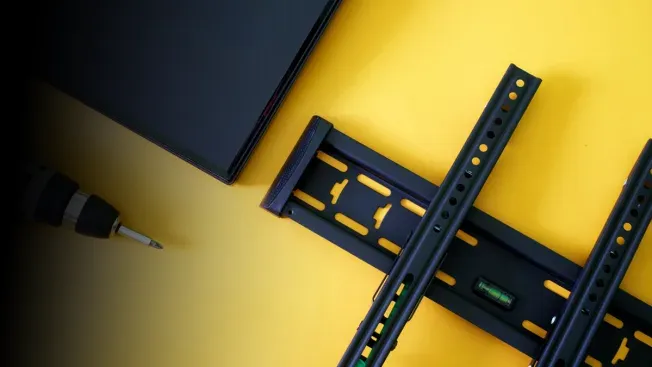
Step 4: Drill the Pilot Holes
– Use the appropriate drill bit size to make pilot holes where you marked the mounting spots. This will make it easier to screw the mount into place and prevent the wall from cracking.
Step 5: Attach the Wall Mount
– Align the Mounting Bracket: Hold the mount against the wall, aligning the holes with the studs or anchors.
– Screw in the Bolts: Using the socket wrench, secure the mount to the wall by screwing in the bolts. Ensure all screws are tight to provide a stable base for the TV.
Step 6: Attach the Mounting Plate to the TV
– Most TV wall mounts come with a separate mounting plate that attaches to the back of your TV. Follow these steps:
– Position the Plate: Attach the plate to the back of the TV using the provided screws.
– Securely Fasten: Ensure that the plate is fastened tightly and is level with the TV

Step 7: Mount the TV
– With the help of a second person, carefully lift the TV and hook it onto the wall bracket. Double-check that the TV is securely in place by giving it a gentle shake.
– Final Adjustments: Some mounts allow you to tilt or adjust the TV’s angle. Fine-tune the position until it’s perfect for viewing.
Step 8: Connect the Cables
– Once the TV is mounted, connect your HDMI cables, power cord, and any other devices you use (like a soundbar, streaming device, or game console).
– Optional: Use cable management solutions to keep cords hidden and maintain a clean look.
Step 9: Test and Final Check
– Turn on the TV to ensure everything is working correctly.
– Perform a final check to make sure the mount is stable and the TV is level.
Safety Tips
– Always mount your TV onto studs for maximum support, unless you’re using specialty anchors designed for drywall.
– Make sure the mount you buy is rated for the size and weight of your TV.
– Use a second person to help you lift and install the TV to avoid accidents or damage.
By following these steps, you can securely mount your TV to the wall, creating a more organized and visually appealing living space.

